Pico8中的粒子系统 Part.1
July 29, 2017
什么是粒子系统
Particle system 粒子系统组成:
- 发射器
- 发射速度
- 初始速度
- 颜色
- 发射速率
- etc
简单的死亡爆炸特效
生成一圈小圆点,然后向外扩散,形成一个简单的爆炸效果
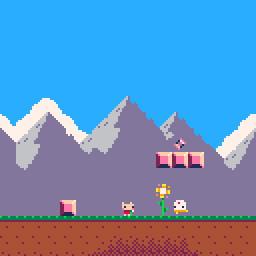
单个粒子生成方法
每个粒子拥有的属性:
- 当前的位置信息:x,y
- 粒子的sprite信息:frame
- 粒子的颜色:col
- 生存时间信息:t, max_t
- 速度信息:dx, dy
加速度信息:ddy
function make_sparkle(x,y,frame,col) local s = {} s.x=x s.y=y s.frame=frame s.col=col s.t=0 s.max_t = 8+rnd(4) s.dx = 0 s.dy = 0 s.ddy = 0 add(sparkle,s) return s end
粒子是怎么运动的?
粒子的运动遵循基础的物理定律(注意不是精确的,但在此使用足矣)。
function move_sparkle(sp)
if (sp.t > sp.max_t) then --当粒子的到达自己的寿命的时候将被删除
del(sparkle,sp)
end
sp.x = sp.x + sp.dx --根据速度更新x坐标
sp.y = sp.y + sp.dy --根据速度更新y坐标
sp.dy= sp.dy+ sp.ddy --根据加速度更新速度的y值,用来模拟重力加速度
sp.t = sp.t + 1 --生存时间每帧递增
end
每帧对每个粒子调用move_sparkle,来更新粒子的状态
foreach(sparkle, move_sparkle)
生成一个圈吧
- 通过sin,cos在单位圆上获取粒子的初速度
- 设置了最大生存时间
随机获得sprite
for i=1,32 do s=make_sparkle( pl.x, pl.y-0.6, 96, 0) s.dx = cos(i/32)/2 s.dy = sin(i/32)/2 s.max_t = 30 s.ddy = 0.01 s.frame=96+rnd(3) s.col = 7 end
粒子的绘制函数
- 将调色板设置为粒子的颜色col,再绘制粒子的sprite
重置调色板
function draw_sparkle(s) if (s.col > 0) then for i=1,15 do pal(i,s.col) end end spr(s.frame, s.x*8-4, s.y*8-4) pal() end
子弹拖尾特效
子弹快速飞行,在飞行的过程中不断生成粒子。粒子原地不动,但是会很快的缩小,直至消失。
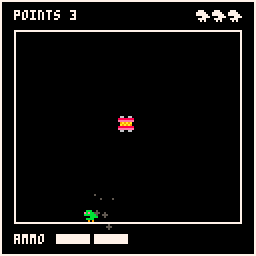
拖尾粒子的数据结构:
- 位置信息:x, y
- 半径:r
颜色:c
--bullet trail function make_trail(x,y,r,c) local new_trail={ x=guy.bx, y=guy.by, r=flr(rnd(3))+1, c=flr(rnd(2))+5, } return new_trail end
拖尾粒子的绘制函数:
单个粒子绘制一个圆,半径为r, 颜色为c
function draw_trail(thistrail) circfill(thistrail.x,thistrail.y,thistrail.r,thistrail.c) end
拖尾粒子的每帧更新函数:
粒子每帧减少半径r, 当r<=0的时候,删除这个粒子
function trailshrink(thistrail) if thistrail.r>0 then thistrail.r-=1 else del(trail,thistrail) end end
爆炸如烟
在同一个位置的一定半径内生成大量粒子,粒子由大变小,颜色由白变深,并且有一个微微上飘的过程
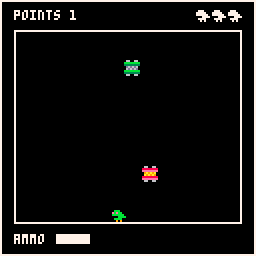
粒子管理的数据结构
- 统一的颜色
xdrop/ydrop:爆炸的初始位置
splode={} splode.col=14 splode.xdrop=0 splode.ydrop=0
生成粒子:
- 随机颜色,从白色和灰色中选,50%的概率
- 在半径8的圆内生成粒子
粒子半径[5-15]
function make_splode(x,y,r,c) --这里的参数实际上并没有意义 if (flr(rnd(2)))==1 then splode.col=7 else splode.col=6 end if box.bottom==false then local new_splode={ x=splode.xdrop+(flr(rnd(16))-3), y=splode.ydrop+(flr(rnd(16))-3), r=(rnd(10))+5, c=splode.col, } return new_splode elseif box.bottom==true then local new_splode={ x=box.z+(rnd(14)-7), y=106+(rnd(4)-6), r=(rnd(8))+2, c=shrapnel.col, } return new_splode end end
绘制粒子:
使用内部填充的圆形绘制
function draw_splode(thissplode) circfill(thissplode.x,thissplode.y,thissplode.r,thissplode.c) end
粒子的每帧更新:
- 每帧缩小10%
- 根据不同半径赋予不同颜色
- 在指定的半径范围内,每帧减少y坐标,即形成向上飘飞的效果
在粒子半径过小时,删除粒子
function splodeshrink(thissplode) if thissplode.r>0 then thissplode.r*=.9 end if thissplode.r<3 and thissplode.r>.8 then thissplode.c=5 thissplode.y-=.2 thissplode.x+=rnd(1) elseif thissplode.r<.8 then del(splode,thissplode) end end
炸裂碎片
这个粒子的特点就是它具有物理特性,看上去就像是一些硬质碎片掉落的感觉
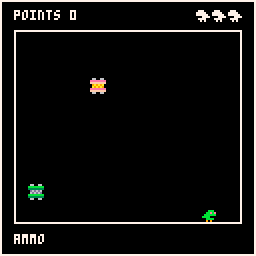
粒子的数据结构:
- 颜色
- 初始位置
- 初始速度
- 半径
bounce值,最大弹跳次数
--shrapnel function make_shrapnel(x,y,xdir,ydir,r,c,b) if box.shrapcol==10 then shrapnel.col=8 elseif box.shrapcol==11 then shrapnel.col=10 elseif box.shrapcol==12 then shrapnel.col=11 elseif box.shrapcol==13 then shrapnel.col=13 elseif box.shrapcol==14 then shrapnel.col=14 elseif box.shrapcol==15 then shrapnel.col=9 end local new_shrapnel={ x=box.z, y=106, xdir=rnd(14)-7, ydir=rnd(4)-7, r=(rnd(2)), c=shrapnel.col, b=flr(rnd(2))+1, } return new_shrapnel end
绘制函数:
简单的通过绘制圆形实现
function draw_shrapnel(thisshrapnel) circfill(thisshrapnel.x,thisshrapnel.y,thisshrapnel.r,thisshrapnel.c) end
物理碰撞处理:
- 速度每帧减少5%
- 当y值>106的时,y的速度方向取反,并且损失10%的y值速度,bounce值减一
- 当x轴上的位置超出预订范围的时候, 直接删除粒子,也就是没有左右方向的物理碰撞
粒子的弹跳次数也是有限制的,当bunce值为0的时候,也会删除这个粒子
function shrapnelbounce(thisshrapnel) thisshrapnel.x+=thisshrapnel.xdir thisshrapnel.y+=thisshrapnel.ydir thisshrapnel.xdir*=.95 thisshrapnel.ydir+=.95 if thisshrapnel.y>106 then thisshrapnel.ydir*=-.9 thisshrapnel.b-=1 sfx(3) end if thisshrapnel.x<8 or thisshrapnel.x>120 or thisshrapnel.b<1 then del(shrapnel,thisshrapnel) end end
烟花效果
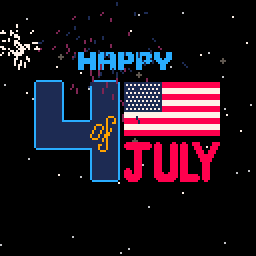
通过长条形的粒子模拟烟花的效果,重点关注:重力加速度处理,以及颜色渐变处理
生成粒子:
- 初始位置x,y
- 随机的颜色序列,从预定义的颜色序列中选择一个
- 初始速度vx,vy是随机生成的
- 这里通过随机一个[0, 1)之间的值计算sin,cos确定vx,vy, 因为pico8的sin和cos接受0-1范围的参数,而不是0-PI*2
随机一个生命值
function add_p(px,py) local p={} p.x,p.y=px,py --random color scheme p.c=rnd()>0.5 and c or c2 local a=rnd() --angle p.vx=sin(a)*rnd(pforce) p.vy=cos(a)*rnd(pforce) --need to know start life --for color progression math p.sl=plife+flr(rnd(9)-4) p.l=p.sl --life add(ps,p) end
绘制函数:
- 粒子主要通过线条来表现
- 线条从当前位置绘制到下一帧即将到达的位置
每帧根据粒子当前的生命值重新计算对应颜色值
for i=1,#ps do local p=ps[i] col_num=flr((p.l/p.sl)*10)+1 col=p.c[col_num] line(p.x,p.y,p.x+p.vx,p.y+p.vy,col) end
更新函数:
- 生命值每帧减一
- 当生命值减为0的时候,粒子死亡
每帧更新y轴的速度,并且根据速度更新位置
function update_p(p) p.l-=1 --decrease life if (p.l<=0) then del(ps,p) --del if dead else p.vy+=g --gravity p.x+=p.vx --add velocity p.y+=p.vy end end
雨的感觉

通过粒子模拟暴雨的感觉, 主要通过快速下落的线条,以及在地上生成的水花粒子模拟
每帧随机添加雨滴到列表中
for i=0, 2 do
d = make_banurzel()
if (rnd(10)>4) add(raindrops,d)
end
下落雨滴的数据结构:
- 位置信息x/y, x位置可能在屏幕横向坐标的任意位置
- 横向速度gh
- 纵向速度gv
默认属性
- 基础下落速度randropspeed=10
雨滴纵向加速度pgrav=.4
--生成下落线条 function make_banurzel() return {y=0, x=flr(rnd(127)), s=rnd(1)+10, gh=rxspeed, gv=rnd(1)+1} end
雨滴下落过程的每帧更新函数:
- y轴速度每帧加上加速度pgrav
- 根据gv,gh计算新的x,y
如果雨滴到达地平线,则
- 生成水花粒子,数量随机
- 下落速度越快,生成的水花粒子数越多
- 水花的属性
- x方向速度范围[-1.5, 1.5)
- y方向速度范围[0, 雨滴数量的负值)
删除这个雨滴
function update_raindrops() for d in all(raindrops) do d.gv+=pgrav d.y+=d.gv*raindropspeed d.x+=d.gh*raindropspeed p=min(#water-1,max(1,flr(d.x/2))) ch = water[p].y if d.y>ch then if (d.x<127) then water[p-1].gv-=d.gv*2 --water在这里并没有作用,可以忽略 water[p].gv-=d.gv*3 water[p+1].gv-=d.gv*2 for i=0, flr(rnd(3*d.gv)+1) do p=make_part(d.x,ch,rnd(3)-1.5,-rnd(d.gv)*1,rnd(.6)) add(leave,p) end end del(raindrops,d) end end end
水花的数据结构
- 当前位置x,y
- 速度:gh,gv
生存时间at
--生成水花 function make_part(x,y,aa,bb,r) return {x=x, y=y, gh=aa, gv=bb,r=r,at=0} end
水花的每帧更新
- 每帧根据速度计算新的位置
- 仅在y轴速度上存在加速度
当粒子生存时间大于4帧且位置低于地平线的时候删除粒子
-- rain function update_leave() for p in all(leave) do p.at+=1 p.x+=p.gh p.gv+=pgrav p.y+=p.gv h=min(#water-1,max(1,flr(p.x/2))) if (p.at>4 and p.y>water[h].y) then water[h-1].gv-=p.gv/1.2 del(leave,p) end end end
绘制下落的雨滴
从当前位置,向着速度方向延伸4倍速度的像素距离
for d in all(raindrops) do line(d.x,d.y,d.x-d.gh*4, d.y-d.gv*4,5) end
绘制水花
从当前位置,向着速度方向延伸0.5倍速度的像素距离
for p in all(leave) do line(p.x,p.y,p.x+p.gh*.5,p.y+p.gv*.5,5) end
CC<